The Manifesto for Agile Software Development values working software over comprehensive documentation. While we value documentation, we value working software more. There is some value in documenting software. We cannot use “We do Agile Development” as an excuse for writing poor documentation. How to do it?
Big visible charts and hand-drawn diagrams on the wall are low-cost information radiators. These are excellent communication tools that are highly visible, increasing transparency. They are an indispensable part of the informative workspace. They solicit communication and trigger feedback loops.
For most software some formal documentation is needed in addition to these information radiators. Without this formal documentation your software simply is not Done. Formal as well as informal documentation has to be easily accessible, up-to-date and maintainable.
Documentation is easily accessible information that is up-to-date and maintainable.
Arie van Bennekum, on the Agile Uprising Podcast, @44:30
When developing software in an agile way, you write this formal documentation as you go along (Lacey 2015). Not all up front, not one big push at the end. We gradually grow and weed our documentation like we grow and weed our software. We continually balance the effort between writing and maintaining with the value it delivers to its readers.
In “Documenting Software Architectures in an Agile World” (Clements et al. 2003), the authors describe a method to grow documentation in an agile context:
- Write a concise outline of your documentation, leaving each section blank.
- Select architectural views you would like to document. Add the views to your outline, but don’t write them yet.
- To each section in your outline add a target reader who should benefit from the section.
- For sections that are of high value to many stakeholders and for which material is readily available, quickly add the material to the documentation skeleton. Photos of whiteboards are fine at this stage.
- Prioritize the remaining documentation along with other development work
To me, key is to write each part of the documentation with a target reader and his or her goal in mind. To help me focus on the audience and their purpose, I add the target reader and their goal above the title of the section. It helps the reader to determine if he wants to read the section:
Target readers: Developers, Operations
Goal: Get an overview of our software, its main subsystems and their relations.
Logical View
Lorem ipsum dolor sit amet, consectetur adipiscing elit, sed do eiusmod tempor incididunt ut labore et dolore magna aliqua. Ut enim ad minim veniam, ...
All in all, it is critical to write the right amount of documentation. By keep your documentation light, but sufficient, it will be more accessible and more useful to your readers. This concept of light but sufficient is nicely illustrated by the following picture from (Rüping 2003):
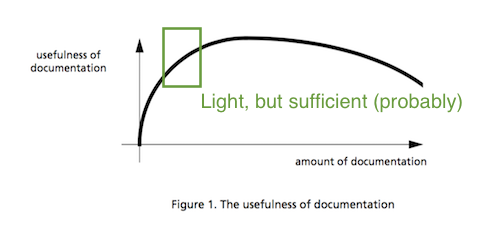
It requires deliberate writing and weeding effort to stay on the left side of the curve. This deliberate effort keeps you from wandering of on the right side of the curve. On the right it is easy to get lost. Keeping your documentation light but sufficient will leave you more time to deliver working software.
The correct amount of documentation is exactly that needed for the receiver to make her next move in the game. Any effort to make the models complete, correct, and current past that point is a waste of money.
Allistair Cockburn
Resources and Further Reading
These are some resources you might enjoy exploring:
- The paper “Documenting Software Architectures in an Agile World” (Clements et al. 2003) does an excellent job on describing documentation practices in an agile world.
- I regard Documenting Software Architectures: Views and Beyond, Second Edition (Clements et al. 2010) to be the canonical resource on all documenting software; whether your context is Agile or not.
- Agile Documentation by (Rüping 2003) provides great guidelines for building your documentation in an agile way.
- Chapter 27 of the Scrum Field Guide (Lacey 2015) tells a nice story about documentation in Scrum and provides interesting insights.
Some of my personal practices
These are some personal preferences of mine. You might like them too, or you might not.
- Treat formal documentation as code. Put it under source control. Create an automated build. Publish intermediate documentation as you would stage your software to a testing environment. Publish as soon as possible and get feedback.
- Make it fun to work with. For me that means writing in plain text in my editor of choice, using a tool like MkDocs, AsciiDoc or Sphinx.
- Specification by Example (Adzkic 2012) is a great way to document the functionality of your software as an executable specification. Your specification is executed as a test, so wrong documentation (that is documentation not in line with the actual software) will result in a broken build.
- Make it beautiful. For me that means that I should be able to publish it as a good-looking website and/or a nice pdf with linked table of contents etc.
- Photos of whiteboards are fine for some sections. For other sections I might use digital diagramming tools. I only resort to digital tools when the diagrams have stabilized. I have to be careful not to spend waaaaay too much time in a digital diagramming tool. If I need to spend too much time too layout the view, then it is probably too complicated to understand without face-to-face communication with an expert and it shouldn’t be included in the documentation this way.
- Flawed documentation reduces the value of the documentation set as a whole. If a reader finds part of the documentation to be outdated or flat out wrong, it reduces trust in other parts of the documentation. I re-read and weed out flaws regularly.
- I love putting documentation on a tool like Github, with an edit button similar to the top right of this blog. That way readers of the web version of the documentation can quickly and easily contribute tot the documentation to correct flaws or add content.

Comments
Leave a comment